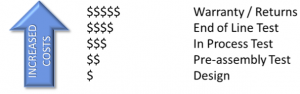In the past, I explained how to structure a product specification sheet to ensure the supplier knows what is expected regarding the finished product.
In the past, I explained how to structure a product specification sheet to ensure the supplier knows what is expected regarding the finished product.
However, proper communication with Chinese manufacturers should start much earlier. If you have designed your own product and you want it to be made in China, make sure you follow some best practices when sending the technical design files to the supplier.
We guess that 50% of the issues related to China manufacturing come from unclear requirements up front. In other words, poor quality design files.
Below is an outline of what we include in a design file when we help a client in this exercise (and you can see a template here).
1. Product Description
The product description is a high-level overview of what the product is intended to be. It also allows anyone who studies it to obtain an understanding of what is involved in order to make that product. The product description should include the following elements:
- Why is it needed?
- What is it made of?
- What will it look like?
- How long should it take to create?
- What are the acceptance criteria?
- How will those criteria be met?
One common issue is the color description — even a white might have variation! It is better to use Pantone reference in China and leave no margin for error.
2. Product Functionality
The product functionality is a description of how the product should function in operation as well as including the limitations of the functionality.
If you are referring to an individual component that is manufactured in China, you still need to describe the functionality of that individual part. An example of this could be a driveshaft. The functionality is to have a specific fit into a bearing and a gear — the gear will be driven via a key located in the shaft and must be able to exceed a specific amount of torque. The specific information would be added to the technical drawing, which is discussed later in this article.
3. 3D CAD Files
The majority of hard goods being designed today are designed using 3D design software such as CATIA, Pro/ENGINEER, and SolidWorks just to name a few popular ones. When creating your design file that is intended to be sent to your sub-contract manufacturer in China, it is important that you understand the formats your supplier can use and what they require.
Different file formats are also required for different processes. For example, if you need a prototype produced using Stereolithography (SLS) then you will need to send the supplier the STL file format. If you require a machined component that will be generated on a computer numerically controlled (CNC) machine, you would need to send the IGS file format. The IGS file format is based on the IGES (Initial Graphics Exchange Specification) standard. This standard is used by a variety of CAD (Computer-Aided Drawing) applications.
The key point here is: understand what format your supplier needs.
4. 2D Technical Drawings
The 2D technical drawings are an important inclusion to the design file. These documents communicate the finite details of how each component is manufactured. The technical drawing communicates all the needed information from the engineer who designed the part to the supplier who will produce it.
A technical drawing is actually a legal document because it communicates the needed information about what the buyer wants to the supplier who will provide it. In conjunction with the purchase order and any other documentation (e.g. change order notices), buyers are advised to make it part of the contract.
Getting the right information included on a technical drawing is paramount to the success of producing your product.
There are five basic elements that need to be included on all technical drawings:
a. Title Block information
This is where the key information is provided about the product
- Company that owns the design (legal owner)
- Designer’s Name (at least initials)
- Drawing checked by name (at least initials)
- Identification number (or “part number”)
- Product name (or “part name”)
- Date of release
- Revision level (important for change control)
b. Product drawing
This is the drawing of the product itself and should show a number of different views from different projections or viewpoints. It is also required to show sectional views that provide more detailed information where required.
c. Dimensions
A dimension controls the feature-of-size which might consist of two parallel surfaces, a cylindrical surface, or a spherical surface, in each case defined with a linear size. The limits-of-size controls only the actual local sizes (two-point measurements) of a feature-of-size, and not its deviations of form, for example the flatness, the roundness or the straightness of the feature.
d. Tolerances
A tolerance that is applied to a dimension shows an upper and a lower limit for that dimension. The accuracy of the dimension is determined by the number of decimal places. A dimension that has a tolerance applied shows a specific requirement for that feature-of-size and can look something like this:
25.4 +/-0.01 which shows an upper limit of 25.41 and a lower limit of 25.39,
e. Critical to Quality (CTQ) Information
This can either be in the form of geometric tolerancing or CTQ notes. Geometric tolerancing adds a layer of tolerance on top of the standard limits-of-size dimension and adds that tolerance to the form.
Geometric tolerancing specifies the tolerance of geometric characteristics. It uses a universal language of symbols which allows a design engineer to precisely and logically describe part features in a way they can be accurately manufactured and inspected, including Straightness, Perpendicularity, Flatness, Angularity, Roundness, Concentricity, Cylindricity, Runout, Profile, True position, and Parallelism.
CTQ notes should include surface finish, color, heat treatment, and any other specific attribute that is critical to quality that is not associated with a dimension.
The important point about CTQ information is that it is highlighted in some way on the technical drawing. With a dimension, this can have a circle around it, for notes, they can have a symbol attached to them. Whatever identification system you use, make sure you include a key on the drawing that shows the system which highlights all CTQ information.
5. Test Requirements
It is important to understand what testing is required not just after the product has been finished, but potentially there could be the need to test sub-assemblies or at semi-finished stages throughout the production process. Whatever testing your product requires, it needs to be specified accurately and clearly.
Pre-build, in-process test, end-of-line test
An example of pre-build testing could include checking that LEDs function and that they are the correct color, or checking the functionality of a sub-assembly including printed circuit board assemblies or mechanical sub-assembly operations.
In-process testing consists of testing a product that is partially built to check functionality at critical stages in the assembly process. The idea here is to ensure the product functions correctly before adding more value to the product by additional assembly and the cost associated with that assembly process. If errors are found, the partially finished product can be removed from the line for analysis, rework or scrap, depending upon the cause of the failure.
End of line testing is there to test the completed product as the last stage of assembly or production. This test will determine if the product passed the acceptance criteria and therefore is often used as the final quality check before the product is packaged and shipped.
Every manufacturing operation adds value to the part. Waiting until the end of the line to check whether these operations were done properly means wasted cycle time and materials if there are defects. Also take into consideration that rework of fully assembled parts takes more effort than correcting the flaw right away, at the point where it was introduced.
The earlier you catch issues, the cheaper it is:
6. Certification requirements
If you have a product that requires certification to show it has met the relevant country or product regulations, you need to ensure you understand what these requirements are so that you can plan for product testing at the appropriate time.
7. Inspection pass criteria
Whatever your product is, it is vitally important to document all the specific pass criteria for each of the tests you have identified to be carried out. If you find it difficult to describe something, add a photo or an image showing the desired criteria.
Remember, all your instructions should be clear and easy to understand. Simply said, the criteria should be what will allow you to judge good quality products when you receive them in hands.
Conclusion
When generating your design files, do not take shortcuts. Make sure all the information required to produce your product is included within the design file. Include additional notes to help explain key areas of importance and critical-to-quality aspects. Do not be shy to ask and ask again to ensure your supplier understands each and every detail.
If you have a complete and comprehensive design file, you make the job easier for the manufacturer to produce you product right the first time round.
—
Again, you can get a free template here.
Maybe some readers have other good tips?